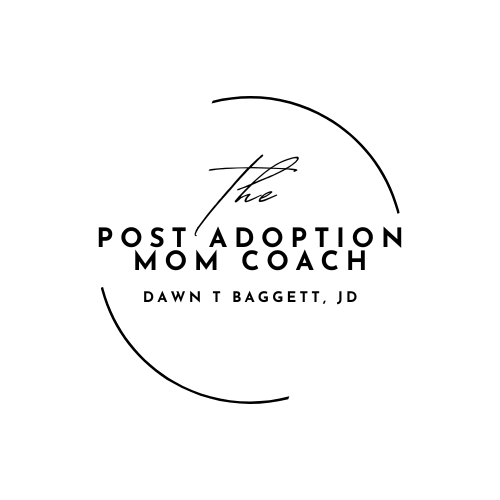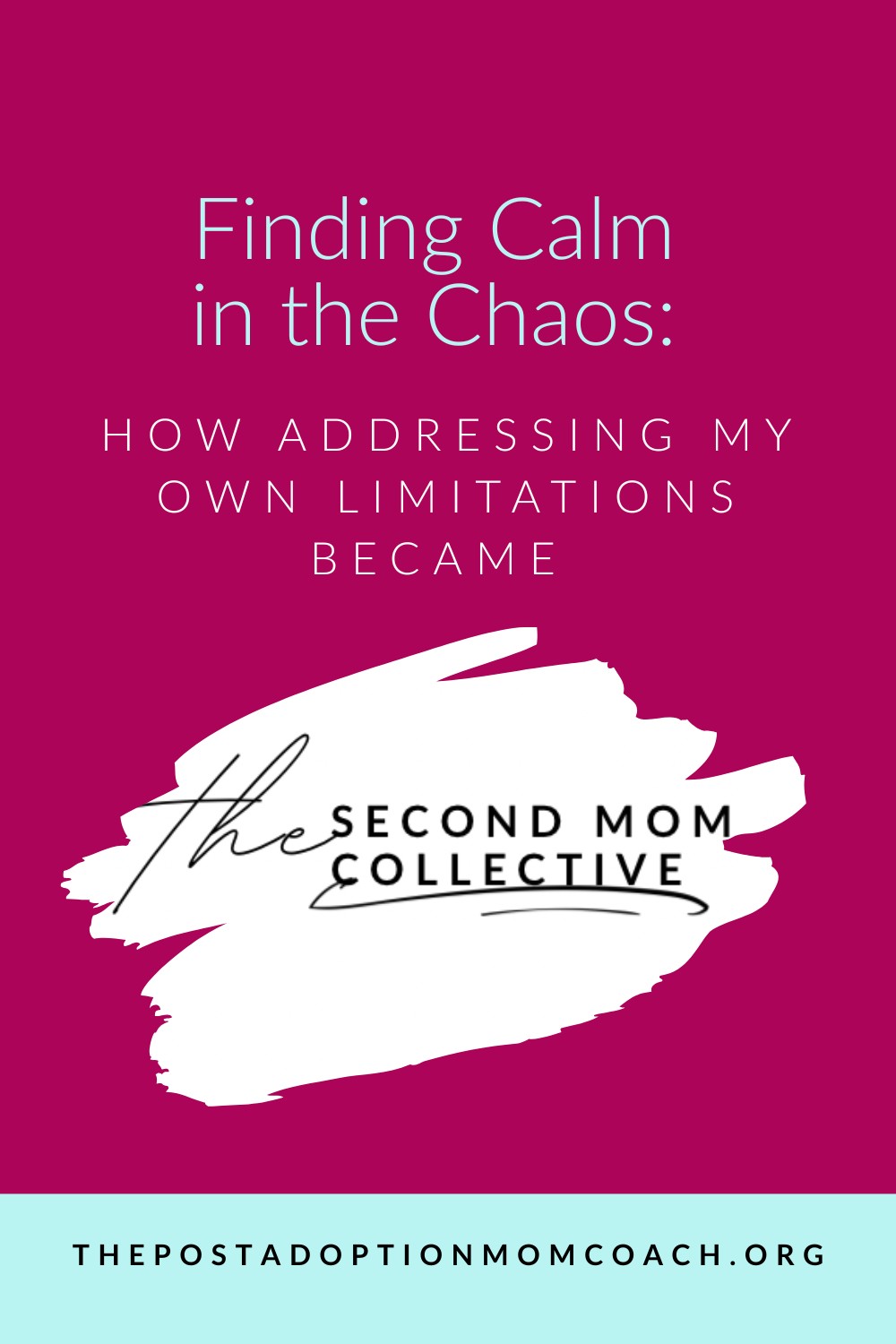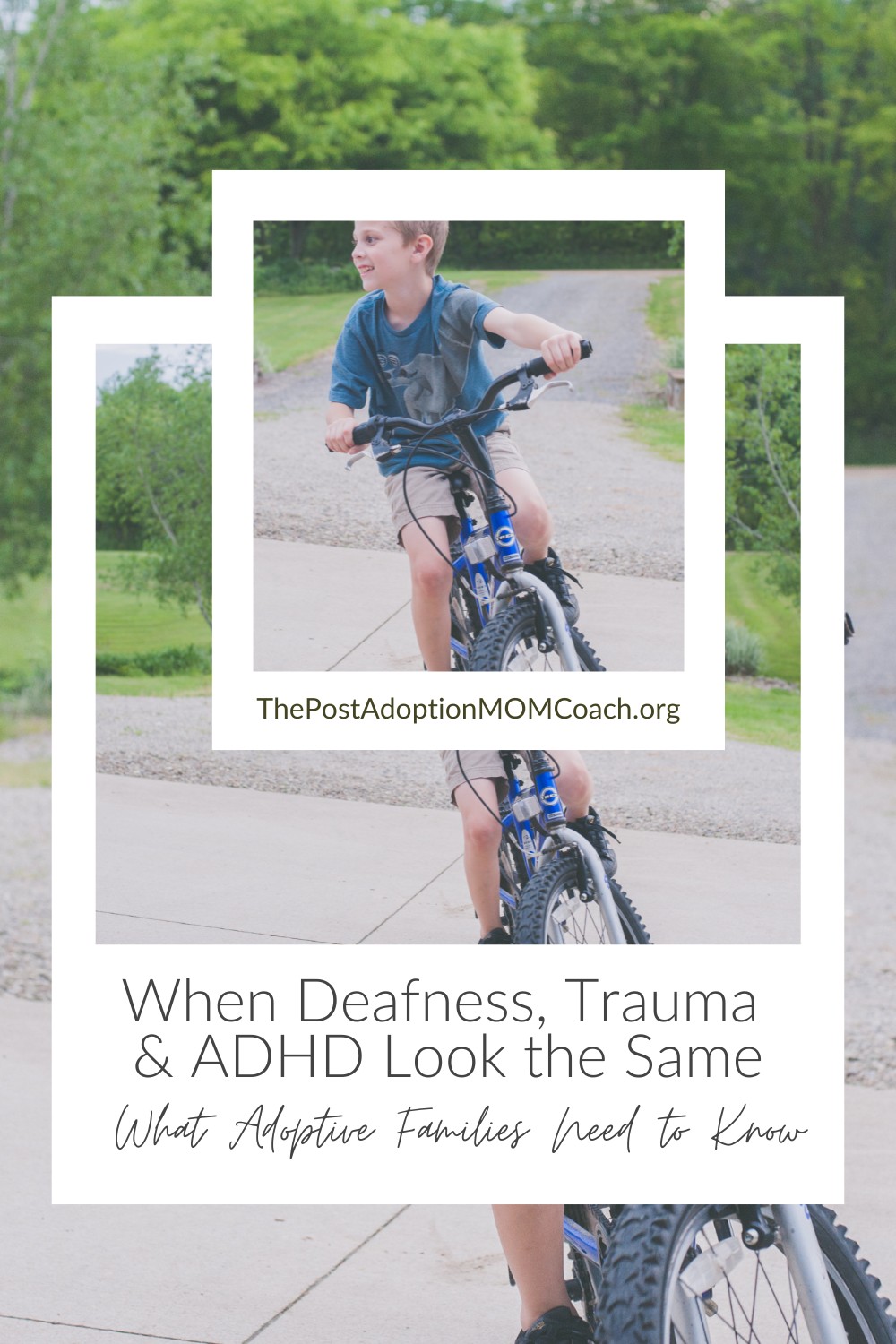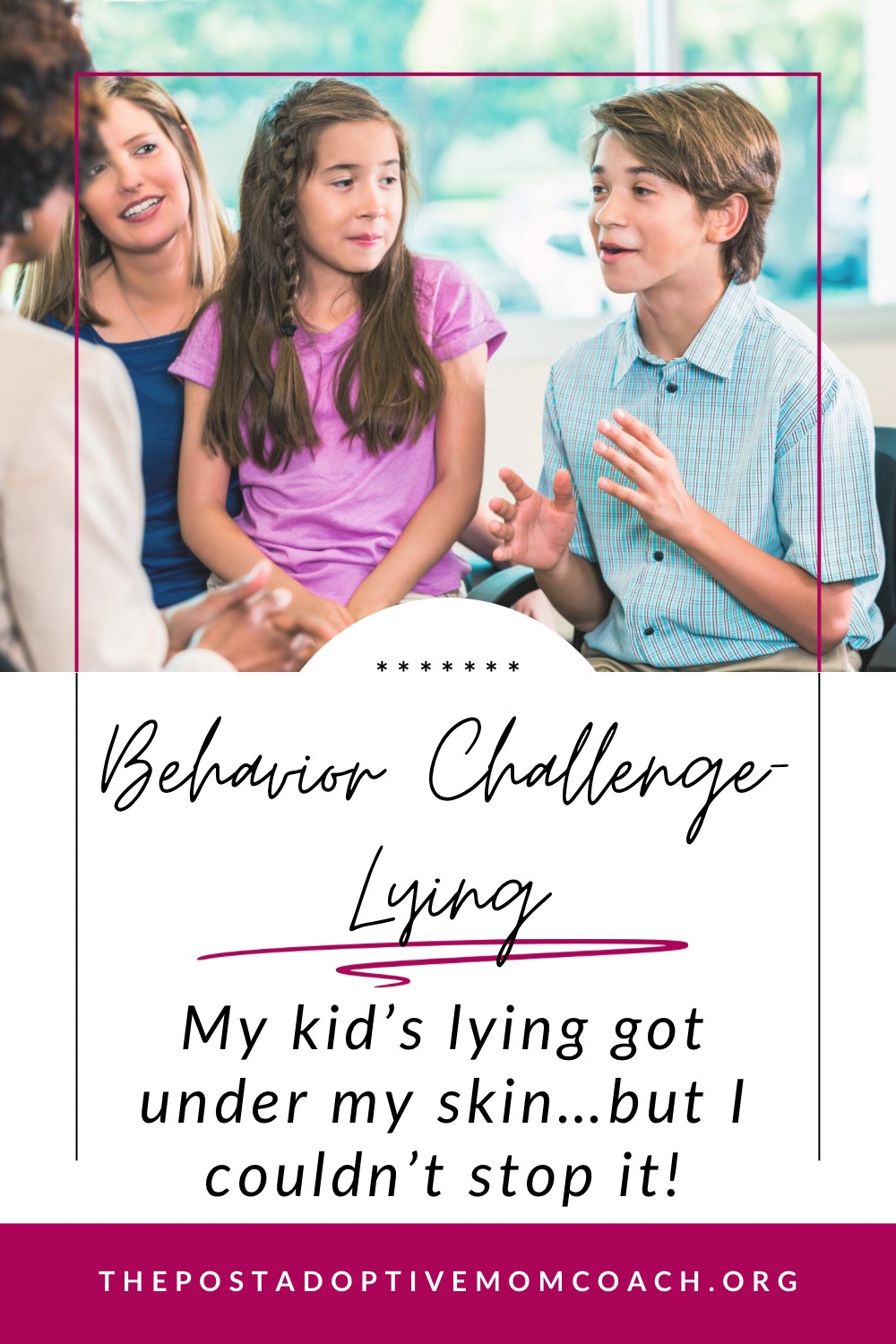Private Photo Sharing Guide for Second Moms
🗂️ How to Set Up Private Photo Albums
Empowering you to protect your family from today’s digital threats!
Below are quick guides for the three most common platforms.
All steps assume you have a personal account; you can create a separate “family” account if you prefer.
1. Facebook – “Restricted” Albums
- Create a new album → “Photos” → “Create Album”.
- Upload the desired pictures.
- Click “Edit” next to the album title, then “Privacy”.
- Choose “Friends except…” and select “Only Me” to start fully private.
- Click “Add People”, then type the names of the family members you want to grant access to.
- Save changes. Only those selected can view the album; it won’t appear on anyone else’s timeline.
2. Instagram – Close‑Friends Stories
- Open Instagram, tap your profile picture > “Close Friends”.
- Add the family members you want (they must follow you).
- When posting a story, tap “Close Friends” instead of “Your Story”.
- For permanent storage, use Highlights: after posting a Close‑Friends story, tap “Highlight”, give it a name, and set its visibility to “Only Me”or keep it within Close Friends.
3. Google Photos – Shared Albums with Link Control
- Open Google Photos, select the photos, then tap “+” → “Album”.
- Name the album, tap “Share”, then “Create link”.
- In the sharing options, turn “Link sharing”off.
- Tap “Add people”, enter the email addresses of trusted family members, and set their permission to “Can view” (or “Can edit” if you want collaborative adding).
- The album will stay invisible to anyone without the explicit invitation.
4. Proton Drive – Encrypted Private Folders(recommended for maximum security)
- Sign in to Proton Drive (free tier works).
- Click “New Folder”, give it a name (e.g., “Family Memories”).
- Drag‑and‑drop photos into the folder.
- Right‑click the folder → “Share”→ generate a password‑protected link or invite specific Proton accounts.
- Only recipients with the password or invited account can decrypt and view the files—nothing is stored in plaintext on Proton’s servers.
Tip: Keep a master list of who has access and review it quarterly. Remove anyone who no longer needs entry (e.g., a former babysitter).
You know that posting photos, birthdays, and personal details can put kids at risk. Here’s an option that helps you avoid oversharing that could lead to a disastrous outcome from your child’s digital footprint.
Create private albums for close family, granting access via secure links.
From the Blog…
Read more from The Post Adoption MOM Coach
A message from God
One Sunday morning at Worship Service the key verse was Psalm 46:1. I’d heard it before and nodded in agreement. “Yes, I’m doing better to keep a Sabbath rest day, making progress but I’m not being legalistic about it.”
I heard it again in a song on the radio, again that night at my son’s Church, and again it popped up on my phone’s Bible app. When God repeatedly tells me something, I’ve learned to pay attention. Am I missing something here?
“Be still, and know that I am God.” – Psalm 46:1
How can busy, adoptive or step‑moms like me carve out those quiet moments without adding another hour‑long meeting to an already overflowing schedule? Or when I do, am I stilling myself enough?
As my kids were growing up it often seemed Sundays were the busiest, most exhausting days of the week. I’m now (again) recommitting to keeping Saturday as my personal day of rest…even as the world around me doesn’t seem to acknowledge or respect it. Not to get into a theological debate. Regardless of whether you choose Saturday or Sunday (or Monday) as your day of rest, there are challenges to maintaining those quiet, restful time blocks. I didn’t want to add to those challenges for myself or for any of the moms in what would become The Second Mom Collective.
I wanted something that would work with my own limitations and protect my work-rest rhythm, while doing the same for the moms I was seeking to support.
The Search for a Better Way
Over the years I’ve tried every “solution” that promised order: elaborate planners, time-sucking webinars, even apps that demanded daily check‑ins. Each one felt like a new layer of commitment—something that required me to add time instead of freeing it.
What I realized was that the most effective help didn’t come from a longer to‑do list. It came from micro‑moments—short, intentional practices that could be slipped into the rhythm of a day already in motion, and incorporated into routines that honor the work-rest rhythm that brings steadiness and renewal rather than overwhelm and burnout.
That insight began to shape a new kind of community, one that would honor three truths I’ve recognized:
- Our time is finite. A mother’s day is already packed with meals, school runs, homework, and the invisible labor of keeping her home (and herself) emotionally healthy.
- Demands on our schedules can feel intrusive. With everything moms already have to juggle, it’s easy to put off even helpful things like coaching which may feel like another time demand.
- Our faith is the anchor. Scripture isn’t just a weekend read; it’s a source of daily strength that can be woven through our days.
The Birth of The Second Mom Collective
Those three truths underlay a modest blueprint—a six‑week fellowship that leans heavily on asynchronous learning and faith‑centered micro‑practices. I didn’t set out to create a massive online course; I wanted a gentle, flexible space where a mom could press “play” while she’s folding laundry, or read a quick worksheet or mini-guide during a car ride, and feel the presence of God guiding her next step in these moments of stillness.
Here’s a glimpse of what that looks like, told in the language of everyday life rather than marketing jargon:
1. Five‑Minute Lessons that Fit Anywhere
Each week I record a short video (no longer than five minutes). The lesson starts with a brief Scripture, followed by a single, practical idea—like a “Grace‑Reset” breathing pause before the morning rush. You can watch it while the coffee brews, during a school pickup, or even while the kids are playing in the backyard.
2. Printable Maps for the Moments That Matter
Stress often feels like a vague cloud. To make it tangible, I provide a Stress‑Trigger Map and a Routine Planner. You spend a few minutes marking the exact times you feel tension, then you receive a simple, five‑minute action you can try immediately—a short prayer, a quick gratitude note, or a Scripture‑tagged chore that turns a task into worship.
3. A Private Sisterhood Forum
There’s a type of loneliness that comes with adoption and step‑parenting. 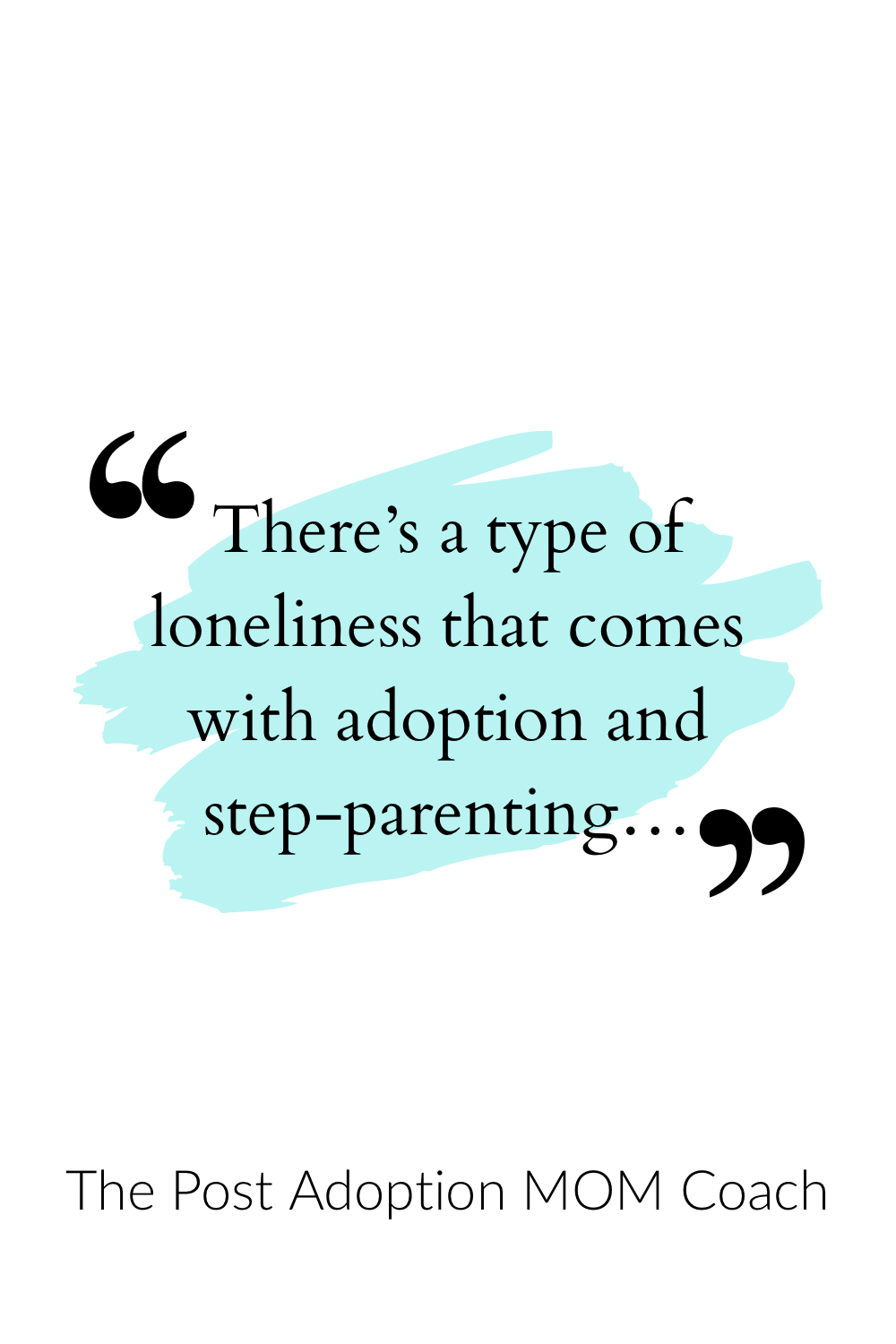 In the discussion forum, you’ll find only moms who share those experiences. It’s a place for quick prayer requests, a “what worked today?” win, or a gentle reminder that you’re not navigating this alone.
In the discussion forum, you’ll find only moms who share those experiences. It’s a place for quick prayer requests, a “what worked today?” win, or a gentle reminder that you’re not navigating this alone.
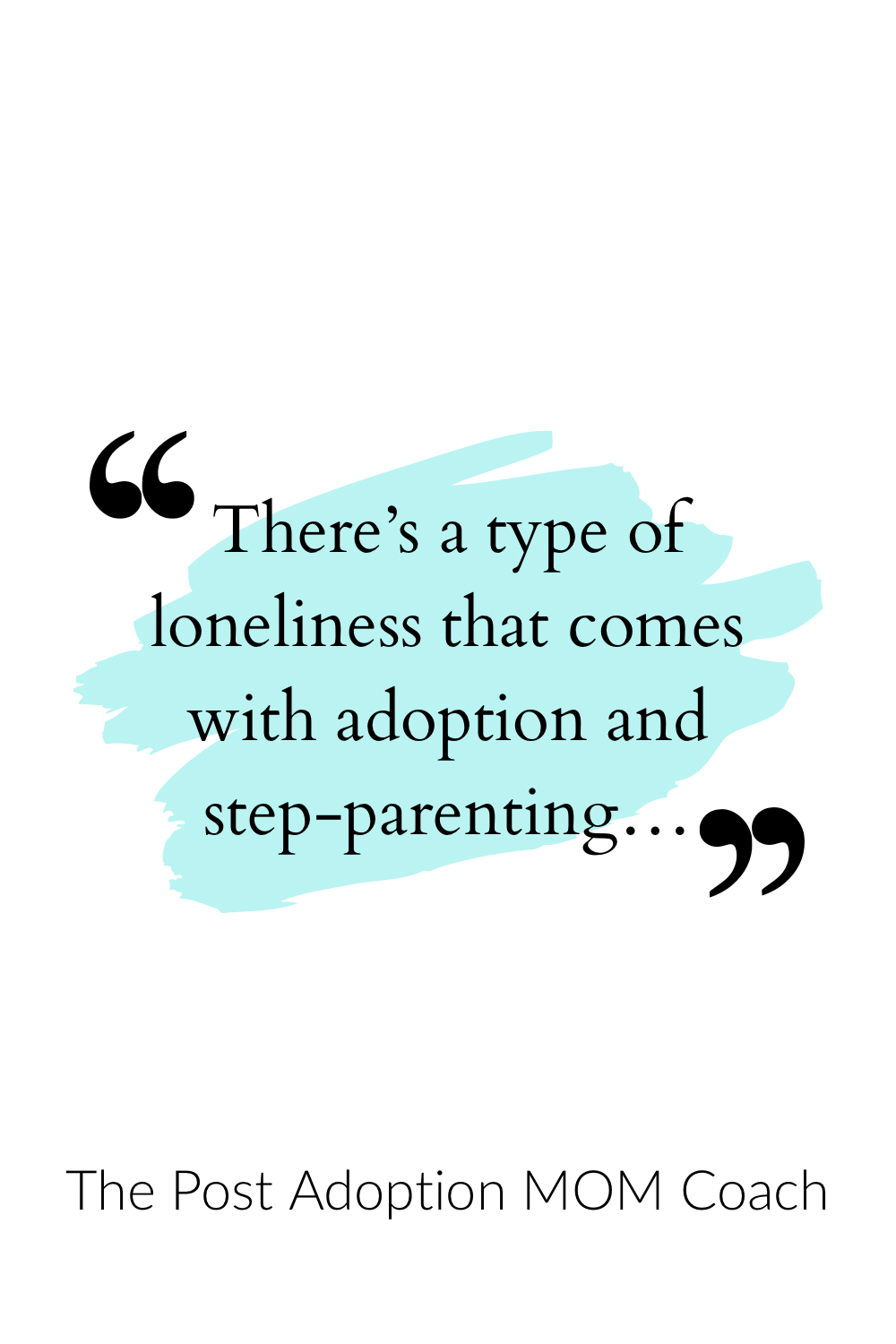 In the discussion forum, you’ll find only moms who share those experiences. It’s a place for quick prayer requests, a “what worked today?” win, or a gentle reminder that you’re not navigating this alone.
In the discussion forum, you’ll find only moms who share those experiences. It’s a place for quick prayer requests, a “what worked today?” win, or a gentle reminder that you’re not navigating this alone.4. Personalized, Scripture‑Anchored Check‑Ins
Twice a month you can send a brief note (no more than a couple of paragraphs) describing a current challenge. Within 48 hours I reply with a personalized, Scripture‑based response—no Zoom, no lecture, just a written prayer and a practical suggestion that fits your situation.
5. The Faith‑Fueling Routine Pack (a small bonus)
When you join, you receive a printable bundle of short devotionals, prayer prompts, and Scripture‑tagged chore charts. It’s designed so you can start feeling God’s peace the very first day, even before the formal lessons begin.
Why This Feels Different
If you’ve ever sat through a two‑hour webinar and walked away feeling more exhausted than enlightened, you’ll recognize the contrast. The Collective isn’t about adding another commitment; it’s about re‑aligning the ones you already have with God’s rhythm.
Imagine this scenario:
- Morning: While the kettle whistles, you watch a five‑minute video on “Grace‑Reset Breathing.” You inhale, exhale, and whisper Psalm 5:3, “In the morning, O LORD, hear my voice.”
- Mid‑day: You pull out the Stress‑Trigger Map during a lunch break, notice that “waiting for the kids to finish homework” spikes your anxiety, and you apply the suggested five‑minute prayer prompt.
- Evening: In the private forum, a sister shares a quick tip about turning bedtime stories into a short, Scripture‑focused dialogue. You try it, and the kids settle faster, giving you a few extra minutes of quiet.
- Weekly: You send a short note about a lingering conflict with your step‑child, and receive a personalized reply that points you to Ephesians 4:2—“Be completely humble and gentle; be patient, bearing with one another in love.”
All of these moments happen without a scheduled Zoom call, without a looming deadline, and without sacrificing the precious time you already have.
A Gentle Invitation
If the idea of a low‑pressure, faith‑filled fellowship resonates, I’d love for you to get on the waiting list. It’s simply a way for me to know who might be interested when the doors open in early January.
If you feel led to join the Collective, you’ll have the option to do so before the public launch, (if your reading this prior to that time) and you’ll receive the Faith‑Fueling Routine Pack as a thank‑you for stepping forward early.
A Prayer for the Journey Ahead
Father, we thank You for the ordinary moments that become holy when we invite You in. Grant us the wisdom to see the small spaces where Your peace can dwell, and the courage to share that peace with the families we love. May any community we build together be a refuge of prayer, encouragement, and authentic sisterhood. In Jesus’ name, amen.
If you’d like to be added to the waiting list, simply reply to this post with “Count me in,” or click the link at the bottom of the page. I’ll add your name, and you’ll hear from me soon with a tiny, gratitude‑filled audio to start your day.
Thank you for reading, for praying, and for being the kind of mother who seeks God’s calm amid the beautiful mess of family life. I’m looking forward to walking this next season with you—whether that means sharing a quick tip, in our free Facebook group or sitting together in a deeper, six‑week journey.
With love and gratitude,
Dawn Baggett
Post‑Adoption Mom Coach | Founder, The Second Mom Collective
Post‑Adoption Mom Coach | Founder, The Second Mom Collective
Have you ever wondered if the challenging behaviors in your adoptive child—such as impulsivity or emotional outbursts—are truly ADHD, or something else entirely, like the effects of trauma or sensory issues?
Exploring the surprising overlaps between these conditions reveals how certain symptoms can often be mistaken for a diagnosis, offering a fresh perspective on what's really going on. Practical, evidence-based strategies from ADHD approaches can be adapted to create calm and structure in your home, even without an official label.
By focusing on trauma-informed tools like visual schedules and positive reinforcement, you can build a safer foundation for your family dynamics. Dive deeper into these insights to discover how simple changes might transform your daily routines and bring a renewed sense of peace and progress.
Read more...Navigating a world marred by lies can feel like a never-ending tug-of-war between truth and deception, especially when it disrupts the peace within our blended families. This post explores the all-too-familiar struggle of untangling a child's web of fibs, offering practical insights to redefine focus from merely confronting lies to cultivating an environment where truth is nurtured. Learn how documenting reality, avoiding unnecessary confrontations, and setting an example of honesty can transform this challenging landscape into one of growth and healing. Engage with strategies that prioritize safety and understanding, reassuring that with patience and faith, any storm of dishonesty can be weathered. Join the conversation to uncover how you can find peace amidst the chaos and become part of a community championing truth and trust.
Read more...